The PaperMatte Display on HUAWEI MatePad 11.5"S
is So Comfortable, It Makes You Want to Write, Draw, and Read All Day
- Publish date: Wednesday، 03 July 2024

Tablets are finally getting good. And Huawei's new MatePad 11.5"S is gunning to prove it. It's packing the new generation PaperMatte Display that claims to make reading, writing, and even painting just as comfortable as on paper. Based on specs alone, the new tablet has a lot going for it. A crisp 2.8K display, buttery-smooth 144Hz refresh rate, and a nearly bezel-less design that's perfect for binge-watching or getting work done. But the real star of the show is the M-Pencil integration and Huawei's own Notes and GoPaint apps. The M-Pencil together with the new generation PaperMatte Display promises a natural writing and sketching experience.
A comfortable and colourful visual experience
The display is the heart and soul of tablets. However, staring at a screen for hours can lead to eye strain and fatigue. Reading a traditional paper book often feels more comfortable and immersive, and tablet manufacturers have long sought to bridge this gap.
The MatePad 11.5"S takes a bold step in this direction with its PaperMatte Display technology. This technology replicates the feel of reading on real paper, using a complex 27-layer soft lighting process that includes anti-glare nano-level etching, magnetically controlled nano-optical coating, and proprietary display optimisation algorithms. The result? A significant reduction in environmental light interference, with screen reflectivity cut down to a mere 2% – a remarkable 60% lower than typical tablet screens. This screen ensures your eyes stay comfortable even during extended use, without sacrificing the sharpness or vibrancy of colours.
Beyond reducing glare, the MatePad 11.5"S also mimics the experience of reading a physical book with the help of a proprietary colour-mapping algorithm that finely tunes brightness, hue, and colour temperature, the display can convincingly reproduce the subtle colours found in newspapers, magazines, and artwork when in Colour Mode. Whether it's a novel, a comic, or a picture book, this mode allows for an immersive, authentic reading experience, while ensuring eye comfort.
The MatePad 11.5"S is the first tablet to receive the SGS Low Visual Fatigue Premium Performance 2.0 Certification. Additionally, it has been awarded TÜV Rheinland certifications for Reflection-Free, Low Blue Light (Hardware Solution), and Flicker-Free performance, further solidifying its position as a tablet designed for a comfortable and enjoyable viewing experience.
Paper-Like Writing
Creating a truly immersive writing experience on a tablet requires seamless integration of the display and stylus. However, traditional tablets fall short in replicating the feel of writing on paper due to their overly smooth surfaces, as well as issues with the stylus's pressure sensitivity and connectivity. Huawei has designed the HUAWEI MatePad 11.5"S to deliver a more paper-like writing experience and improved stylus capabilities.
On the software end, the tablet comes with HUAWEI Notes, which offers a wealth of innovative features that truly enhance the capabilities of the HUAWEI MatePad 11.5"S and the HUAWEI M-Pencil (3rd generation). One standout feature of the app is Note Replay, which allows audio to be recorded while taking notes, streamlining the process of recording brainstorms, meetings, and classes. With a simple touch on the note, the corresponding recorded content will automatically be replayed, making information retrieval a breeze. Additionally, Huawei Notes includes practical features like colour change with lasso, quick gestures, Instant Shape, and an exclusive hinote format, elevating note-taking efficiency to new levels.
Sharp and Focused Painting
The MatePad 11.5"S is also a canvas for creativity. Huawei's brand-new GoPaint app helps both hobbyists and seasoned professionals to unleash their creativity. With over 100 brush styles and powerful painting features, the app provides a rich toolkit for digital artistry. Enhancing the creative experience is the HUAWEI M-Pencil (3rd generation), the industry's first stylus boasting over 10,000 pressure-sensing levels. The HUAWEI M-Pencil (3rd generation) achieves high-precision pressure-sensing calibration and an adaptive pressure-sensing curve, resulting in cleaner, sharper strokes whether you're drawing or writing.
Renowned fine artist and calligrapher from the UAE, Mohamed Mandi, shares his transformative experience with the MatePad 11.5”S. “I have lived with pen, ink, and paper for fifty years,” says Mandi. “I grabbed the stylus and tried to write. It was difficult at first, but I told myself to be patient and learn, to see where it would take me.”
Mohammed Mandi, an artist with a 45-year career known for his distinct style of calligraphy, creates layered art pieces using overlapping words, shading and colours. He is a towering figure in the field of calligraphy with his works featured on the banknotes and passports of several countries in the region.
“It opened up a whole new world of ideas, achievements, speed, and apps that made life easier. It was beautiful, despite the challenges. Through practice and perseverance, I gradually mastered the art of writing with this new tool. Finally, a friendship blossomed between the hollow, mute reed pen that speaks words and the smooth tablet stylus that has no ink, both in pursuit of presenting Diwani calligraphy material rich in art and innovation to modern society,” he added.
Tablets and smartphones have long struggled to replicate the tactile joy of reading and writing on paper. Now Huawei's PaperMatte Display technology has made it a reality. Beyond the matte screen, the PaperMatte Display is about bridging the gap between digital and analogue.